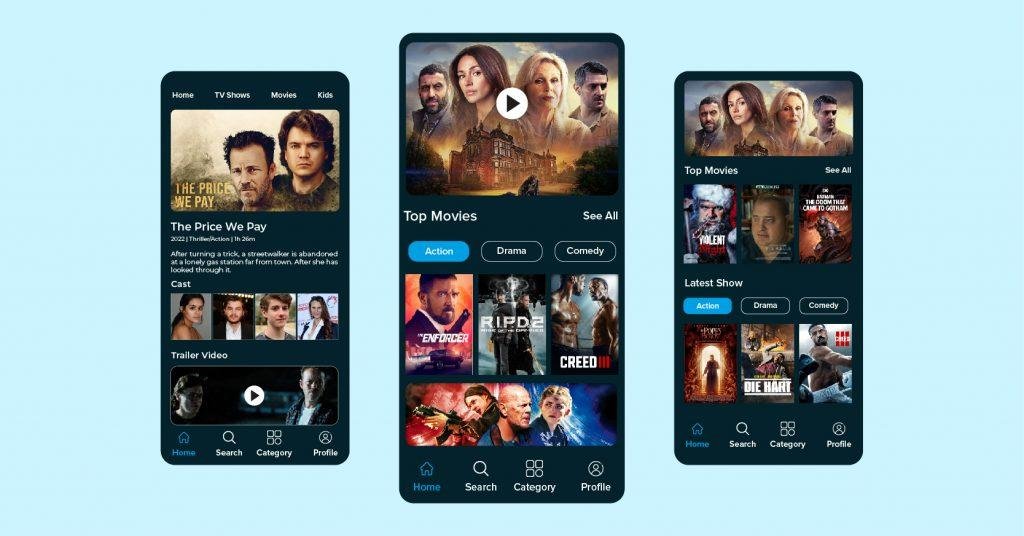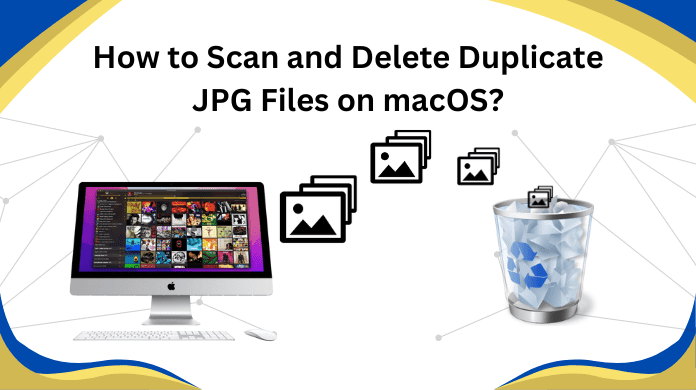As smart TVs continue to dominate the market, offering streaming services, interactive content, and connectivity with other devices, the demand for smart TV apps has increased significantly. The ability to build and deploy a smart TV app provides developers and companies with a powerful platform to reach an engaged audience. With that in mind, it’s crucial to know the best solutions available for developing smart TV apps in 2025.
This article will guide you through the process of building a smart TV app and highlight seven of the best solutions for creating a successful application for a smart TV platform.
1. Choosing the Right Platform for Your Smart TV App
Before diving into the development process, selecting the right platform is essential. Different smart TVs run on various operating systems, and each has its own set of tools and requirements. The most common platforms include:
Roku: Known for its simplicity and wide user base, Roku offers a software development kit (SDK) that allows developers to build apps using BrightScript, a scripting language created by Roku.
Android TV: Built on the Android operating system, Android TV offers robust features and is highly customizable. Developers can use Java, Kotlin, or C++ to build apps for Android TV, offering access to a large audience on various devices, including set-top boxes and smart TVs.
Apple TV (tvOS): With the popularity of iPhones and iPads, Apple TV has a strong user base. Apps for Apple TV are developed using Swift or Objective-C and the tvOS SDK. If you’re already familiar with the Apple ecosystem, this could be a good choice for app development.
Amazon Fire TV: This platform is based on Android and offers development tools similar to Android TV. Fire TV has an extensive reach and can be a great choice for developers interested in reaching Amazon’s customer base.
Samsung Tizen and LG WebOS: Both of these operating systems run on smart TVs from Samsung and LG, respectively. These platforms use JavaScript, HTML5, and CSS for development. Although they have smaller user bases than Android TV or Roku, they still represent significant portions of the market.
Once you’ve chosen the platform that aligns with your target audience, you can proceed with app development. However, it’s also worth considering cross-platform development frameworks to expand the reach of your app.
2. Leveraging Cross-Platform Development Frameworks
In 2025, the demand for cross-platform mobile app development has grown substantially. Smart TV apps often need to be available on multiple platforms, so using a cross-platform framework can help you save time and resources while broadening your app’s reach.
Some of the top cross-platform frameworks for smart TV app development include:
React Native: While React Native is more commonly used for mobile apps, it also supports smart TV platforms, particularly Android TV and Apple TV. React Native allows you to write once and deploy on multiple platforms, significantly reducing development time. It’s especially useful for building apps with a strong user interface (UI) that need to work on a variety of screen sizes and resolutions.
Flutter: Known for its flexibility and performance, Flutter allows developers to write applications for various platforms, including smart TVs. With Flutter, you can create high-quality UI designs and responsive layouts that look great on any screen size.
Xamarin: Xamarin enables developers to create cross-platform applications using C#. It supports Android TV and other platforms, making it a solid choice for developers who prefer working within the .NET ecosystem.
These frameworks are powerful tools for streamlining the development process. However, they also come with some limitations in terms of accessing specific platform features. As such, you should evaluate the tradeoffs before deciding on a cross-platform solution.
3. Choosing the Right User Interface (UI) and User Experience (UX)
Smart TV apps are used primarily for entertainment purposes, so creating an intuitive and user-friendly interface is paramount. However, designing an effective UI for a smart TV is different from designing for mobile or desktop screens, as the user interacts with the TV using a remote control instead of a touch screen or mouse.
When building a smart TV app, consider the following:
Navigation: Use large, simple buttons and clear navigation to ensure users can easily browse through your app using the remote. Avoid overly complex menus and cluttered screens.
Text and Font Size: Since TV screens are usually viewed from a distance, make sure text is large enough to be readable from various seating positions.
Visual Elements: Use high-resolution images and videos optimized for large screens. Ensure that your visual elements maintain their quality even on 4K and 8K displays.
Remote Control Compatibility: Your app should be optimized to work with remote controls, so design controls and features accordingly. Consider the limited input options provided by remotes and focus on a simple, straightforward experience.
Additionally, integrating a voice-controlled interface can add significant value. Voice assistants such as Google Assistant, Amazon Alexa, and Siri can provide hands-free navigation, offering users a more interactive experience.
4. Integrating Streaming Services and Content Delivery
One of the most common uses of smart TV apps is to deliver streaming content. Whether it’s video, music, or live events, your app will need to integrate with various content delivery platforms.
Content Delivery Networks (CDNs): CDNs help distribute content efficiently across global networks, ensuring fast and smooth streaming experiences for users. Popular CDNs like Akamai, Cloudflare, and Amazon CloudFront can improve your app’s performance and reduce latency.
Third-Party Integrations: If your app is a streaming service, you may need to integrate with APIs from third-party platforms like YouTube, Vimeo, or Netflix. Many smart TVs allow for seamless integration with such services, letting you display content directly within your app.
Media Formats: Ensure your app supports common media formats such as H.264, VP9, and AAC. Your app must be able to handle different video resolutions (HD, 4K, and 8K) and audio formats (Dolby Atmos, DTS, etc.) for a smooth viewing experience.
Incorporating adaptive bitrate streaming can also enhance the performance of your app, allowing it to adjust the quality of video streams based on the user’s internet connection. This ensures that viewers receive the best quality without experiencing buffering or lag.
5. Monetization Options
If your goal is to monetize your smart TV app, you have several options to consider. The choice of monetization strategy will depend on the nature of your app and the platform you’re targeting. Some of the most common monetization methods include:
Subscription-Based Model: This is ideal for streaming services that offer premium content. You can implement in-app purchases for subscriptions and even provide a free trial period to attract new users.
Ad-Supported Model: For apps that offer free content, integrating ads is a popular monetization method. This can be done through banner ads, video ads, or interactive ads, depending on the user experience you want to create.
In-App Purchases: If your app offers additional content or features, you can charge users for access to these extras. This model is effective for apps that offer on-demand content, virtual goods, or upgrades.
One-Time Purchase: Some apps, especially those offering premium content, may charge users a one-time fee to download or access the app. This method works well if you offer a substantial amount of content upfront.
Partnerships and Affiliate Marketing: You can partner with brands or other content providers to promote products or services within your app. For example, you could integrate an e-commerce feature to sell related products while users watch content.
6. Testing and Quality Assurance
Once you’ve built your app, testing is critical to ensure it functions properly across all devices and platforms. Rigorous testing ensures that your app delivers a flawless experience and doesn’t have any bugs or crashes. Key areas to test include:
Performance: Make sure the app loads quickly, buffers smoothly, and can handle a variety of content without crashing.
Compatibility: Test your app across different smart TV models, operating systems, and screen sizes. This will help you identify any issues before launch.
Usability: Conduct usability testing with real users to ensure the app’s UI is intuitive and easy to navigate. Ensure the app works well with remotes and voice controls.
Security: Test the security of your app to protect user data and prevent unauthorized access to content.
Consider using cloud-based testing platforms like BrowserStack or Sauce Labs to test across multiple devices and operating systems simultaneously.
7. Marketing and Distribution
After developing and testing your smart TV app, the next step is marketing it to your target audience. Getting your app discovered in a crowded app store is a challenge, so consider these strategies:
App Store Optimization (ASO): Just like mobile apps, smart TV apps require ASO to be discoverable in the app store. Optimize your app description, keywords, and visuals to ensure users can easily find your app.
Social Media Promotion: Use social media platforms like Twitter, Facebook, Instagram, and YouTube to promote your app. Create engaging content that highlights the unique features and benefits of your app.
Collaborations: Partner with influencers or brands that align with your app’s purpose. Collaborations can help increase visibility and drive downloads.
App Reviews and Ratings: Positive reviews and ratings in app stores are essential for gaining new users. Encourage satisfied users to leave feedback and ratings to build credibility and trust.
Conclusion
Building a smart TV app in 2025 involves carefully considering the platform, design, development tools, and monetization strategies. By selecting the right platform and using the best tools for cross-platform development, UI design, and content delivery, you can create a successful app that stands out in a competitive marketplace. Keep testing, optimizing, and promoting your app to ensure its long-term success. Whether you’re developing a video streaming app, a game, or an interactive service, the key is to deliver a high-quality user experience that meets the needs of your audience.